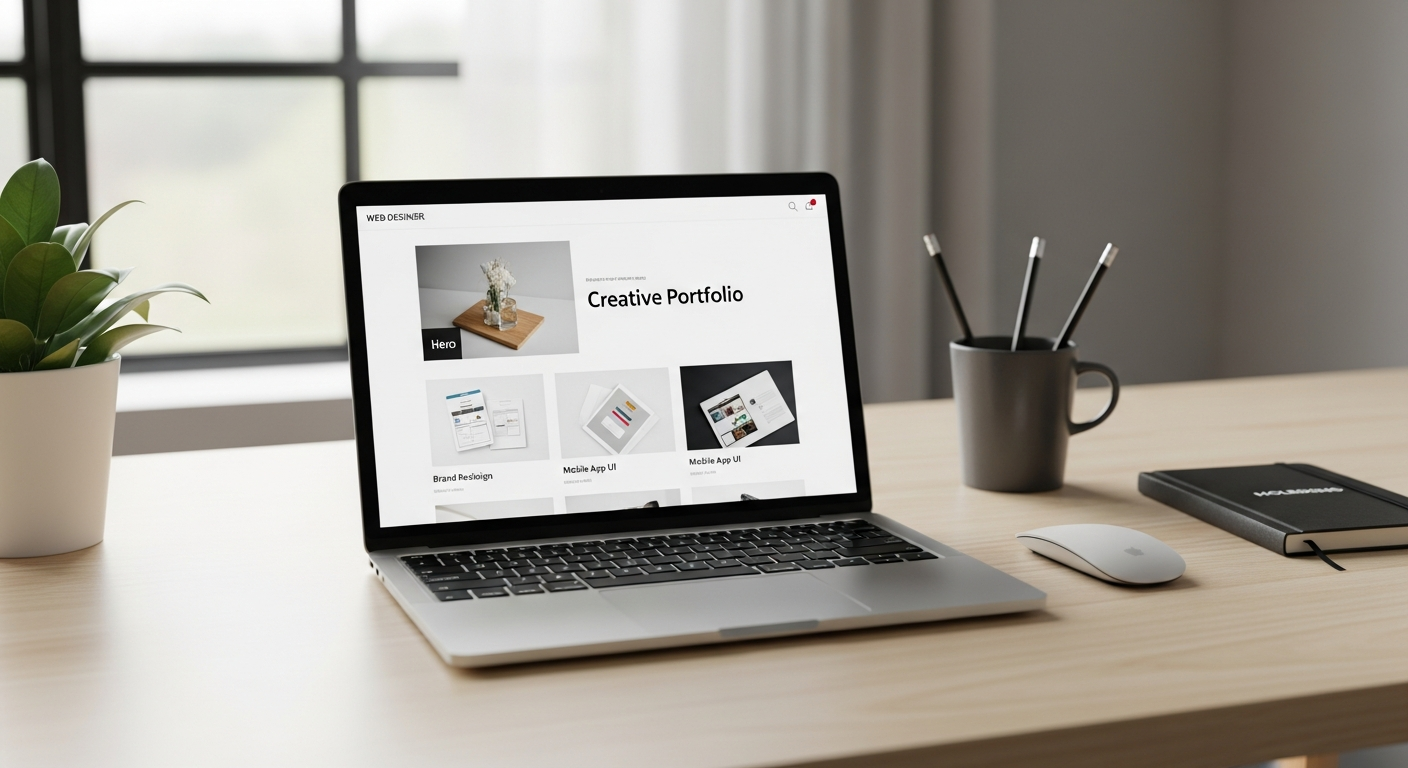Web Designer Portfolio Website: The Unexpected Way To Make It Look Professional

Web Designing You're a designer. You sketch, iterate, and obsess over pixel-perfect interactions. But when it comes to your own web designer portfolio website, things get weird. You either over-design it, under-communicate your value, or ship something that looks like every other template. I’ve been there. In my experience, the secret to a professional-looking portfolio isn’t a flashier hero section or another animated cursor, it’s a deliberate combination of small choices that add up to trust, clarity, and client focus.
In this post I’m going to walk you through unexpected, but practical, strategies to upgrade a portfolio site today. I’ll cover layout and content, storytelling, UI/UX portfolio presentation, designer branding, SEO-friendly tips for organic traffic, and client-winning portfolio strategies that actually convert. Expect real-world tips, common mistakes to avoid, and examples you can adapt. No fluff. Just usable ideas.
Why "Professional" Isn't About Looking Flashy
When I say "professional," I don’t mean glossy animations or parallax hero images. Too often, designers mistake flash for credibility. A truly professional portfolio signals: I understand problems, I solve them, and I’ll make your life easier.
Here’s what clients actually look for:
- Clarity: what you do and who you serve
- Evidence: projects, outcomes, and process
- Trust: social proof, testimonials, and clear pricing or next steps
- Usability: fast loading, mobile-friendly, readable copy
Get these right, and your site will feel more professional than a dozen fancy effects.
The Unexpected Lever: Tailored Project Stories (Not Isolated Screenshots)
This is where most portfolios fail. Designers often dump hero images and a few case study screenshots without context. In my experience, the highest-converting portfolios turn projects into mini-stories, problem, process, impact. You’re not just showing a page; you’re showing a business result.
Structure each case study like this:
- Client & Context: Who was the client? What industry or product? One line.
- The Problem: What business or user problem needed solving? Be specific (conversion drop, onboarding friction, complicated admin flows).
- Your Approach: Methods, research, and decisions. Show personas, sketches, and a few wireframes.
- Solution Highlights: Key screens, micro-interactions, or components you designed. Explain why these choices were made.
- Impact & Metrics: Did conversions improve? Reduction in support tickets? Use numbers whenever possible.
- Client Quote: Short testimonial or micro-feedback. Social proof matters.
That “unexpected” lever, storytelling with outcome focus, instantly makes your portfolio feel strategic rather than decorative.
What to Include (and What to Cut)
It’s tempting to cram every project you ever did into your portfolio. Resist that urge. Curate. Your best work should support the type of client you want next.
Must-haves:
- 3–8 in-depth case studies that show range and depth
- Short project thumbnails for breadth (optional)
- About page that communicates your approach and personality
- Contact or booking CTA with clear next step
- Client testimonials and logos (if allowed)
- Process or “How I work” page, clients crave predictability
Skip or hide these:
- Dead projects with no context
- Unpolished student work (unless it’s relevant)
- Too many animations that distract from the work
Design Tips That Signal "Professional" Without Trying Too Hard
Here are practical, actionable Web Designing tips that add authority without shouting.
- Strong typography hierarchy. Pick two typefaces max (one for headings, one for body). Make headings bold and readable; body text should be 16px+ on desktop. I prefer variable fonts when performance matters.
- Whitespace matters. Give case studies space to breathe. Crowded layouts feel amateurish.
- Colour with intent. Use a primary brand color and neutral palette. Use accent color for CTAs only
- Consistent imagery. Stick to consistent photo treatments, all desaturated, all warm, or all colored. Inconsistent styles make the site feel slapped together.
- Readable microcopy. Labels, alt text, and microcopy are often ignored. They reduce friction, use them.
- High-quality thumbnails. Show purposeful crop and legible content in thumbnails; avoid full-bleed screenshots that hide the UI.
- Accessible interactions. Ensure focus states, color contrast, and keyboard navigation work.
- Performance-first approach. Optimize images (WebP, responsive srcset), lazy-load hero assets, and use minimal JS. Fast sites feel professional.
Content That Converts: Turn Browsers Into Clients
Good design gets visitors to stay. Smart content gets them to reach out. Use clear, persuasive copy paired with designer branding that feels human and confident.
Copy essentials:
- Headline clarity: Don’t bury what you do. “UI/UX designer for SaaS & fintech” beats “Creative Innovator.”
- One-liner value proposition: A single sentence that explains the value you deliver.
- Process summary: How you work with clients, discovery, design, delivery, iteration.
- Pricing cues: Full transparency helps. If you can’t share numbers, include starting rates or project timeframes.
- Next steps: Tell prospects exactly what to do next, “Book a 30-minute consult” or “Send a brief.”
Pro tip: sprinkle industry terms like “UI UX portfolio” or “modern portfolio website” naturally in headings and case studies, it helps SEO without feeling forced.
SEO and Organic Traffic: Simple Steps That Work
You probably want your portfolio to attract clients without paid ads. I’ve experimented with several organic strategies; the ones that actually moved the needle were straightforward and repeatable.
- Optimize page titles and meta descriptions. Use keyword phrases like “web designer portfolio website,” “portfolio design ideas,” and “UI UX portfolio” naturally in titles and H1s.
- Create a blog (strategically). Write helpful posts that showcase process, explain design decisions, or publicize design critiques. Case studies and tutorials rank well.
- Use descriptive URLs. /case-study-saas-onboarding rather than /project-3.
- Structured data for projects. Add schema markup (JSON-LD) for portfolio items and articles, search engines like structure.
- Internal linking: Link from blog posts to your case studies and service pages. It keeps visitors on your site longer.
- Backlinks: Guest post on niche design blogs, submit creative portfolio examples to galleries, or get featured in roundups.
One small win I often recommend: write one detailed case study a month. Over time you’ll build authority on specific client types and Google favors depth.
Showcasing UX Work: Wireframes, Flows, and Evidence
Designers working in UX or product need to show more than pretty screens. Stakeholders want to see thinking.
Include these elements in your UI UX portfolio:
- User research summaries: Key findings, sample quotes, and how insights shaped design.
- Personas and journey maps: One snapshot is enough if it’s tightly linked to the solution.
- Wireframes and annotations: A few annotated wireframes reveal intent, what changed and why.
- Prototype snippets: Use short GIFs or embedded prototypes for micro-interactions.
- Metrics and analytics: A/B results, user testing success rates, or retention improvements. Numbers sell.
Don’t publish raw research that reveals client privacy or proprietary data, summarize outcomes instead. And if you’re worried about NDAs, show redacted screenshots or recreate the flows with dummy data.
Designer Branding: Be Memorable, Not Gimmicky
Branding for a portfolio is different from branding a product. You're selling yourself, your taste, method, and reliability. Your branding should be a signal, not a distraction.
Branding checklist:
- Logo or wordmark: Keep it simple. A small mark in the header is fine.
- Voice and tone: Decide whether you're casual, formal, or somewhere in between and stick to it.
- Case study thumbnails: Use the same angle, border, or treatment to create cohesion.
- Portfolio footer: Add a simple line about availability and a CTAs, it’s a missed conversion opportunity otherwise.
I’ve noticed that designers who are slightly personal do better. A short anecdote on the About page, why you design, a weird side hobby, a quick fun fact, makes you human. Clients hire humans, not portfolios.
Common Mistakes (and How to Fix Them)
I see the same issues again and again. Here are the most common portfolio pitfalls and quick fixes.
- Too many projects: Fix: prune ruthlessly. Only show work that represents the clients you want to attract.
- No clear call to action: Fix: add a visible CTA in the header and footer, “Start a project” or your CTA action.
- Slow load times: Fix: compress images, remove unused fonts, and defer non-critical JS.
- Lack of process insight: Fix: add a short “how I work” section to each case study.
- Generic copy: Fix: write specific headlines like “Redesigned onboarding for B2B SaaS, +23% activation.”
- No contact options: Fix: offer a form, email, and calendar link. Don’t make them hunt for ways to reach you.

Layout Patterns That Convert
Over the years I’ve seen a few layout patterns that reliably help conversion. You can mix and match these depending on your brand.
- Hero + 3-case studies: One strong hero statement, three featured case studies with short summaries, CTA.
- Process-first landing: For consultants or studios, emphasize how you work followed by proof.
- Project-led landing: For freelancers who want to showcase depth, full case studies on the home page.
- Filterable portfolio grid: When you have diverse projects (branding, web, product), let visitors filter by type.
Whatever pattern you choose, keep the visual rhythm consistent. Alternate large visuals with text blocks so readers don’t get overwhelmed.
Interactive Elements: Use Sparingly
Interactive bits can add delight, but they rarely make the difference between a lead and a bounce. Use them to clarify, not distract.
Good uses:
- Micro-interactions for onboarding flows
- Clickable before/after sliders for visual redesigns
- Embedded prototypes with limited scope
Bad uses:
- Autoplay videos with sound
- Complex animations that slow the site
- Novelty interactions that obscure content
Pricing & Packaging: Be Transparent
We all hate the “contact for pricing” black hole. I’ve found that clear pricing signals professionalism and filters the wrong inquiries.
Ways to present pricing without boxing yourself in:
- Provide starting prices (e.g., “Design projects start at $3,500”).
- Offer packaged options (Discovery, Design Sprint, Full UI Kit)
- Show estimated timelines alongside prices
- Offer a “Budget range” dropdown in your contact form
Transparency doesn’t mean every project must fit a price box. It just reduces friction and improves lead quality.
How to Handle NDAs and Confidential Work
If you’re bound by NDAs, don’t panic. There are smart ways to demonstrate expertise without breaking agreements.
- Write redacted case studies that focus on process and outcomes.
- Recreate UI patterns using anonymized data and call them “recreated.”
- Use testimonials or references (with permission) without project specifics.
I’ve done this for enterprise projects. A strong process narrative and anonymized screenshots work well when you can’t show logos.
Testing & Iteration: Treat Your Portfolio Like a Product
Your portfolio should evolve. Treat it like a product you ship updates to, not a website you launch and forget.
Quick iteration checklist:
- Set a quarterly review: update case studies, remove stale work, refresh copy
- Use analytics: track which projects get clicks and which lead to contact
- Run micro-tests: A/B test hero headlines or CTA copy
- Ask peers for feedback: designers will spot visual issues, a developer will spot accessibility problems
Small continuous improvements compound. I’ve seen portfolios that added a single data point to a case study and won their first big client shortly after.
Examples & Creative Portfolio Ideas
Want to stand out without going gimmicky? Try one of these ideas.
- Before/After Focus: Show a dramatic comparison with a short caption on impact.
- Feature-Led Case Studies: Focus each case study around one big design decision.
- Mini Workshops: Publish a short, 3-step workshop you ran for a client, shows facilitation skills.
- Component Library Preview: If you build systems, show a live component gallery.
- Design Recipe Cards: One-page printable summaries of your patterns (useful for interviews).
These creative portfolio examples are especially useful for designers targeting product teams or small studios that value process and system thinking.
Conversion-Focused Contact Flows
Once a prospect is intrigued, don’t make them work to convert. A smooth contact flow is critical.
Make it easy:
- Contact form with optional budget selection
- Calendar link for direct booking (15–30 minute consult)
- Short intake form asking for project type, timeline, and budget
- Auto-reply with clear next steps and a link to a one-page brief template
Pro tip: include a short “what to expect” line on the contact page, it reduces anxiety and increases replies.
Portfolio Maintenance Checklist
Keep your portfolio healthy with this quick checklist:
- Update case studies every 6–12 months
- Audit dead links and images quarterly
- Refresh CTAs and testimonials annually
- Check accessibility and mobile responsiveness with each update
These small habits prevent the portfolio from becoming stale and ensure it stays discoverable.
Whoozit & How We Think About Portfolios
At Whoozit, we work with freelance web designers, studios, and creators who want a modern portfolio website that converts. I’ve partnered with teams who were stuck because their portfolio focused on style over strategy. Our approach is simple, highlight outcomes, make it easy to reach you, and optimize for discoverability. Enough ego. More impact.
Read More:
How to Choose the Right Portfolio Website Design Templates Free for Your Work
Common Pitfalls Recap (so you don’t trip)
Here’s a quick recap of the most common mistakes and how to avoid them:
- Neglecting storytelling: always include problem, process, outcome
- Hiding your process: clients want to understand how you’ll work with them
- Too many visual tricks: prioritize clarity and performance
- No clear CTA: tell visitors what to do next in multiple places
- Ignoring SEO: optimize titles, headings, and case study depth
Next Steps: A Simple Roadmap to Upgrade Your Portfolio
If you’re ready to upgrade, here’s a quick roadmap you can follow this week:
- Pick 3–5 projects that represent the work you want to do next. Remove the rest or archive them.
- Rewrite each case study using the problem-process-impact framework (one page each).
- Audit your homepage: headline clarity, one CTA, three featured projects.
- Optimize images and test load times. Aim for
<2son mobile where possible. - Publish one blog post or deep case study this month. Link it to related projects.
- Add a contact CTA with clear next steps and an optional budget field.
That sequence will make a tangible difference in how your site attracts and converts clients.
Final Thoughts
Making your web designer portfolio website look professional isn’t one big trick. It’s the sum of small, intentional decisions, clear case studies, trusted branding, deliberate CTAs, and a process that clients can understand. In my experience, designers who focus less on effects and more on storytelling and clarity find higher-quality leads and better client matches.
If you're short on time, start small: pick one case study and make it sing. You’ll often get more reactions from one well-crafted case study than from ten screenshots.