Transform Your Career with Smart Biodata Format - Land Your Dream Job

Transform Your Career with a Smart Biodata Format - Land Your Dream Job
When I was applying for internships and early jobs, I treated biodata like a checklist: name, contact, education, done. Big mistake. Over time I learned that biodata can be much more than a list. Used correctly, it highlights the right skills, reduces recruiter friction, and gets you to the interview table faster.
This guide breaks down a smart biodata format step by step. Whether you are a fresh graduate, a working professional aiming for growth, or a student prepping for interviews, you'll find practical tips, common pitfalls, and simple examples. I keep things conversational and actionable. No fluff. No jargon. Just usable advice you can apply tonight.
Why Biodata Still Matters
First off, what we call biodata is not just a relic of older hiring systems. In many industries and regions, biodata remains a standard hiring document. Even where resumes are dominant, biodata-like profiles on company portals, job boards, and applicant tracking systems (ATS) act as the first filter.
Here’s what I’ve noticed. Recruiters skim for keywords and quick facts. They want to know if you match the role within the first 10 seconds. A smart biodata format does that work for you. It makes your strengths obvious and puts the right details where the recruiter expects to find them.
Biodata vs Resume - What's the Difference?
People often use the terms interchangeably. But there are differences worth knowing.
- Resume - Usually tailored to a specific job, highlights achievements, and uses a flexible layout. It's concise and accomplishment-driven.
- Biodata - More structured and fact-based. It often includes personal details, educational history, and a chronological summary of experience. Some employers still request biodata forms.
In short, think of the resume as a sales pitch and the biodata as a clear factual snapshot. You need both sometimes. For example, many government jobs, older firms, and college placement cells prefer biodata. Private-sector recruiters may ask for both a biodata format for job portals and a resume for interviews.
What Makes a Smart Biodata Format?
“Smart” here means practical, readable, and optimized for hiring systems. A smart biodata format does three things well:
- Makes key details instantly visible
- Contains relevant keywords for the role and industry
- Reads well for both human reviewers and automated systems
When I coach people, I tell them to think like a recruiter. What questions do they have? Can they answer those in a single glance? If yes, your biodata is working.
Core Sections of a Job Winning Biodata

A modern biodata should still include the basics but present them clearly. Here's a simple structure that works for most people.
- Header - Name, professional title (optional), phone, email, city, LinkedIn or Whoozit profile link.
- Professional Summary - 2-4 lines summarizing your experience and what you bring. Keep it specific to the type of role you want.
- Key Skills - 6-10 bullet points with keywords related to the job. Mix technical and soft skills.
- Education - Degree, institution, year, notable achievements or relevant coursework.
- Work Experience - Company, role, dates, 3-6 bullet points emphasizing outcomes and measurable impact.
- Projects / Internships - Short descriptions, your role, technologies or methods used, and results.
- Certifications & Courses - Relevant certificates with issuing authority and year.
- Extra - Languages, volunteer work, publications, hobbies (if relevant to the role).
That layout keeps things tidy and scannable. I prefer to keep biodata pages to one or two pages maximum for most professionals. Freshers can include more projects and campus roles to fill the space with relevant content.
Design and Formatting Tips That Actually Help
Good formatting is invisible. It doesn’t distract. It guides. Here are practical formatting rules I follow and suggest:
- Use clear section headings. Recruiters skim, so headings act as signposts.
- Stick to a simple font and consistent spacing. Fancy fonts won't help your profile get noticed by ATS.
- Keep margins and line spacing consistent. White space improves readability.
- Use bullet points for achievements, not long paragraphs.
- In the header, include a clickable link to your online profile. If you use Whoozit, link to your Whoozit profile. It's clean and professional.
Also, avoid images, heavy graphics, or excessive styling in the biodata format for job portals. They often break parsing systems.
Writing the Professional Summary
The summary can make or break interest. Too generic and it adds noise. Too long and it bores readers. Aim for 2-4 sentences that answer three questions:
- Who are you professionally?
- What are your top strengths or credentials?
- What role are you seeking?
Example for an early-career software engineer:
Full-stack developer with 2 years experience building web apps using React and Node.js. Focused on performance optimization and user experience. Seeking a mid-level frontend role where I can improve product speed and deliver clean UI code.
That’s concise, clear, and targeted. I've seen these short summaries help recruiters immediately map you to a role.
Key Skills - Make Every Bullet Count
Skills are a goldmine for both humans and systems. But there's a balance. Don't list vague skills like "fast learner" with no backing. Pair specific skills with context where possible.
- Technical: JavaScript, SQL, AWS, Figma
- Domain: Financial analysis, digital marketing, curriculum design
- Soft: Stakeholder management, agile collaboration, mentoring
Organize skills into categories if you have many. Recruiters often search by keywords, so include exact phrases from the job description. Using a smart biodata format, you can place these keywords in the top half of the document to increase visibility.
Work Experience - Show Impact, Not Just Tasks
One of the biggest mistakes I see is listing responsibilities without results. Everyone "managed projects" or "worked with stakeholders." Show what happened because of your work.
Use the PAR method: Problem, Action, Result. It helps you focus on measurable impact.
Instead of: Led a team to improve onboarding.
Try: Improved onboarding completion time by 30 percent by redesigning the welcome flow and introducing progressive tutorials.
Numbers matter. Recruiters love them. Even small gains show traction and a results mindset. If you don't have hard numbers, use relative indicators like faster, reduced, increased engagement, or improved accuracy.
Projects and Internships - Make Them Relevant
For students and fresh graduates, projects and internships are prime space to show skills. Don't bury them. If you've done a capstone project or an internship that taught relevant tools, highlight the tools and outcomes.
Quick example:
Project: E-commerce recommendation engine - Built a content-filtering model using Python and cosine similarity to increase product click-through rate during testing. Used Pandas and Scikit-learn. Outcome: 12 percent increase in targeted clicks in A/B test.
Be honest about your contribution. If you did two parts of a larger project, say what you owned. Recruiters respect clarity and ownership.
Education - What to Include and When
Education is straightforward, but placement depends on your level of experience. If you're a fresher, list education near the top and include relevant coursework. If you're a seasoned professional, move education lower and focus on certifications and recent learning.
- Degree, Institution, City, Year
- GPA only if it's strong or requested
- Relevant coursework or thesis title for freshers
Small tip: include honors, scholarships, or leadership positions when they relate to the job. They add dimension without clutter.
Certifications and Continuous Learning
Certifications signal commitment. But don't overload your biodata with irrelevant courses. Pick those that strengthen your candidacy for the roles you're targeting.
For example, if you’re into digital marketing, include Google Analytics and HubSpot certs. If you're in data, include SQL and machine learning courses you completed on recognized platforms.
Common Biodata Mistakes and How to Avoid Them
I've read many biodata files. Some mistakes show up repeatedly. Avoid these to save time and stress.
- Typos and inconsistent formatting - They look careless. Proofread and keep formatting uniform.
- Long, wordy paragraphs - Break them into bullets. Recruiters skim and won't read walls of text.
- Too many buzzwords - Replace fluffy words with concrete achievements.
- Missing contact details - Make sure email and phone are current and professional.
- Irrelevant hobbies - Keep them short or remove them unless they add value.
- No keywords - If your biodata lacks role-specific keywords, ATS might skip you. Mirror key phrases from job descriptions.
One small habit that helped me: read the biodata out loud. If a sentence trips you up, it will likely trip a recruiter too.
Tailoring Your Biodata for Different Roles
You don't need a new biodata for every job. But smart tweaking helps. I usually keep a master biodata and then create two or three tailored versions for target roles.
Here’s how I tweak it:
- Adjust the professional summary toward the role
- Put the most relevant skills at the top
- Reorder project bullets so the most relevant ones appear first
Small changes often make a big difference. For example, switching "data visualization" to "Tableau and Power BI" when those tools are listed in the job description helps you pass keyword filters.
Biodata Format Examples - Simple Templates
Below are two clean, human-friendly biodata templates you can adapt. Keep them short and scannable. Replace bracketed text with your information.
Name: [Full Name]
Contact: [Phone] | [Email] | [City] | [LinkedIn or Whoozit URL]
Professional Summary:
Final-year Computer Science student with hands-on experience building full-stack web apps. Skilled in React, Node.js, and SQL. Seeking a software engineer role to improve product performance and user experience.
Key Skills:
- JavaScript, React, Node.js
- SQL, MongoDB
- Git, Agile collaboration
- UI optimization, A/B testing
Education:
- B.Tech in Computer Science, [College], [Year]
- Relevant coursework: Data Structures, Database Systems, Web Development
Projects:
- E-commerce site (React, Node) - Implemented cart and payment flow. Improved checkout conversion during user testing.
- Chatbot (Python) - Built NLP pipeline using NLTK and spaCy. Reduced average response time in tests.
Internships:
- Software Intern, [Company] - Worked on frontend features and bug fixes. Improved page load time by 15%.
Certifications:
- [Certification], [Issuer], [Year]
Name: [Full Name]
Contact: [Phone] | [Email] | [City] | [LinkedIn or Whoozit URL]
Professional Summary:
Product manager with 5 years of experience in SaaS. Led cross-functional teams to launch analytics features that increased retention. Looking for senior product roles focused on data-driven user engagement.
Key Skills:
- Product strategy, roadmapping
- A/B testing, analytics (Mixpanel)
- Stakeholder management, agile coaching
Work Experience:
- Senior Product Manager, [Company] | [Year-Year]
- Led launch of analytics dashboard used by 10k users.
- Increased feature adoption by 25% through targeted onboarding.
Education:
- MBA, [Institution], [Year]
- B.Sc. [Major], [Institution], [Year]
Certifications:
- Certified Scrum Product Owner, [Year]
These templates are intentionally simple. Use them as a starting point and add context that matters for your target role. If you build an online Whoozit profile, you can use these as your biodata blueprint.
How to Prepare for Biodata-Based Interviews
Many interviews begin with questions directly from your biodata. If your biodata mentions a project or a specific tool, expect questions about your role and decisions. I always tell candidates to rehearse three short stories based on their biodata items.
Frame each story around a challenge you faced, the action you took, and the result you achieved. Keep the stories under 90 seconds each. Interviewers appreciate precise, honest answers.
Also prepare quick clarifications for any gaps or job changes. Be truthful, concise, and focus on what you learned or how you moved forward.
ATS Friendly Tips for Biodata Format for Job Applications
Applicant tracking systems read biodata differently than humans. These systems prefer plain text and clear labels. Here are a few rules to keep ATS happy.
- Use standard section headings like "Education" and "Work Experience."
- Avoid tables, images, or headers that blend contact details into the margin.
- Use common date formats like "Jan 2020 - Dec 2021".
- Put key skills in a separate section rather than embedding them in paragraphs.
- Include both full forms and common abbreviations when relevant, like "Search Engine Optimization (SEO)".
Following these rules helps ensure your biodata gets parsed accurately and reaches a human reviewer.
Modern Biodata: Think Beyond Paper
We don't always send a PDF anymore. Your online profile matters just as much as your printed biodata. A modern biodata includes a strong online element you can link to from your document.
Why does this help? Recruiters often want proof. An online portfolio, GitHub, or a Whoozit profile helps you back up claims with work samples. It also gives hiring teams a quick way to explore your skills deeper without you having to cram everything into a one-page document.
In my experience, candidates who include a polished online profile stand out. It shows initiative and attention to detail. If you don't want to build a website, a Whoozit profile is a fast, professional option that centralizes your biodata, projects, and contact information.
Career Growth Biodata - Updating as You Progress
Your biodata should evolve with your career. Still using the same biodata from five years ago? It's time for an update. Think of your biodata as a living document.
Every 6-12 months, add new projects, updated metrics, certifications, and new skills. Remove older items that no longer speak to your target role. For example, if you're moving from technical roles into product, fade out low-impact bug-fix tasks and emphasize product launches and strategy.
Small but regular updates make tailoring for applications quicker and less stressful.
Personal Branding and Biodata - Keep It Authentic
Personal branding isn't about buzzwords like "ninja" or "rockstar." It's about clarity and consistency. If your biodata says you're a "data-driven leader," your projects and achievements should show data-driven decisions.
Keep your tone professional but human. Add a one-line personal interest or volunteer activity if it adds color, such as leading a coding club or mentoring students. Recruiters often look for cultural fit, and small, authentic details help.
Industry-Specific Tips
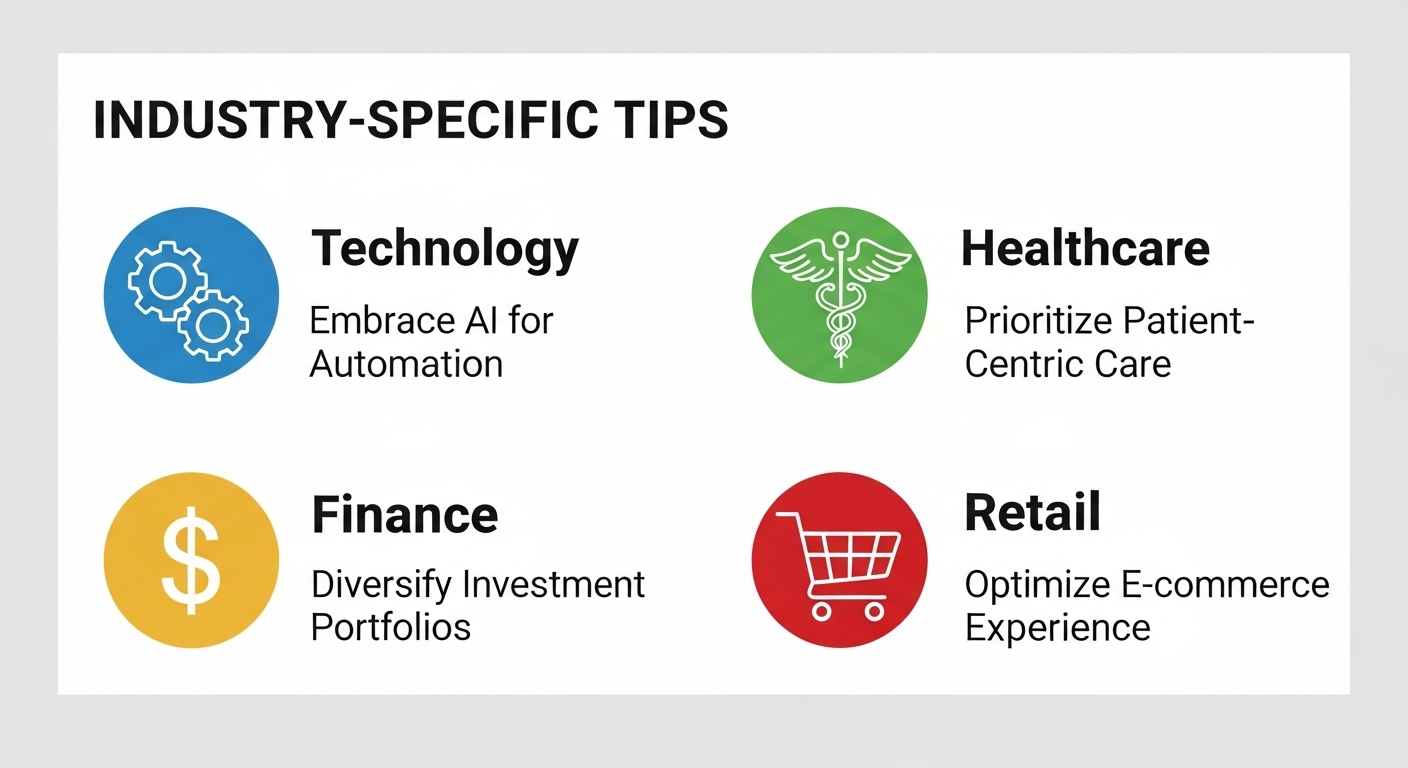
Every field has its nuances. A one-size-fits-all biodata rarely hits the target. Here are quick tips for a few common fields.
- IT & Software - Emphasize languages, frameworks, tools, and show code links. Add metrics like performance improvement or deployment frequency.
- Design - Include portfolio links, show problem statements and design outcomes. Mention tools like Figma or Sketch.
- Sales & Marketing - Show revenue impact, conversion rate improvements, and campaign metrics.
- Education & Academia - Include publications, conference talks, and grant details. Keep academic CVs separate from biodata for industry jobs.
- Operations & HR - Focus on process improvements, headcount management, and engagement metrics.
These small, field-specific shifts help your biodata format for job applications resonate with the right reviewers.
Quick Checklist Before You Submit
Here's a short pre-submission checklist I use and share with students. Run through it fast before you hit send.
- Contact info is correct and professional email is used
- Professional summary tailored to the role
- Top 6-10 skills mirror keywords from the job description
- Each work experience bullet shows impact
- Projects include your role and outcome
- File name is clear, such as "JaneDoe_Biodata.pdf"
- If uploading to a portal, check the parsed preview
Nothing fancy. Just practical steps to avoid simple errors that cost interviews.
How Whoozit Can Help You Build a Smart Biodata
If you want a quicker route to a polished online biodata, I recommend checking out Whoozit. It's designed to help people create professional profiles that mirror a modern biodata. You can add projects, skill tags, and links — and present everything in a clean, recruiter-friendly format.
I've seen people use Whoozit profiles to centralize credentials and then link that profile in resumes, job portals, and applications. It removes the friction of repeatedly pasting the same details into forms. Plus, Whoozit offers templates that follow good biodata structure and ATS-friendly practices.
Last Tips and Common Interview Questions from Your Biodata
Prepare short answers for these common prompts based on items in your biodata:
- Tell me about this project listed on your biodata.
- What was your biggest challenge at [Company]?
- Why are you leaving your current role?
- Can you explain this gap in employment?
- Which skill do you want to improve in the next year?
Practice concise replies that show reflection and direction. Interviews move quickly and the best answers are focused and honest.
Wrapping Up - Make Your Biodata Work for You
Transforming your career starts with clarity. A smart biodata format is a small, high-ROI change. It improves your chances of getting noticed, passing ATS filters, and landing interviews. Keep it factual, outcome-focused, and tailored to the roles you're targeting.
Remember, the biodata is part record and part marketing tool. Be truthful. Be specific. And keep refining it as your career grows. If you want a clean place to build a modern biodata and host your work samples, explore Whoozit. It will speed up the process and give you a professional online profile to share with employers.