Create Stunning ATS-Friendly Resume Templates in Minutes with AI Power
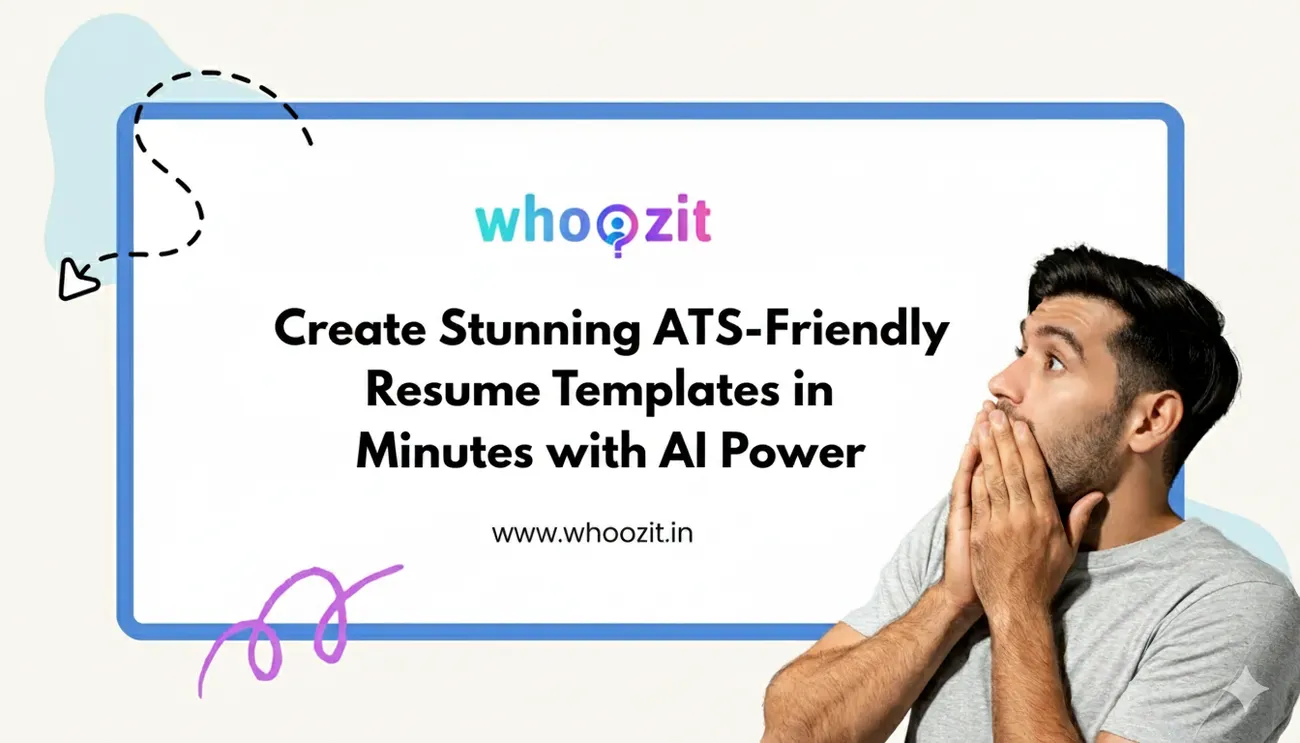
Create Stunning ATS-Friendly Resume Templates in Minutes with AI Power
If you are job hunting right now, you already know one ugly truth: great resumes can still get rejected before a human even sees them. Applicant tracking systems, or ATS, scan and filter resumes, and many applicants trip over avoidable format or keyword mistakes. The good news is AI has changed the game. With the right approach, you can build professional, modern resume formats that pass ATS checks and look sharp to hiring managers. I use AI tools often and I’ve noticed they cut the tedious parts in half, so you can focus on results, not formatting fights.
Why ATS-Friendly Resume Templates Matter
ATS resume screening is the first gate almost every company uses. When recruiters have hundreds or thousands of applicants, they rely on automation to shortlist candidates. If your resume is not ATS friendly, it might never be read.
Here are the core reasons to care about ATS-friendly templates:
- They improve the chance your resume gets parsed correctly by an ATS.
- They help your keywords appear in the right context so the ATS ranks you higher for relevant roles.
- They force clean, focused layouts that hiring managers actually like to read.
In my experience, the resumes that balance clean human readability with ATS optimization get the most interviews. You want both—bots and humans to agree you are worth a closer look.
How AI Helps Build ATS-Friendly Resume Templates Fast
AI resume builder tools, like Whoozit’s AI-powered resume templates, speed the process while keeping quality high. You don’t need to guess which keywords to use or whether your header will confuse the ATS. AI can suggest structure, polish bullets, and run an ATS resume checker automatically.
Think of AI as your draft editor and format tester. It helps you:
- Choose a clean, modern layout that parses well
- Optimize job descriptions into punchy, scannable bullets
- Match keywords to specific job postings without overstuffing
- Generate multiple versions for different industries or roles
In practice, I use an AI resume generator to create a first draft from my background details. Then I iterate—fine tune the professional resume design, test with an ATS resume checker, and tweak for each application. The whole flow takes minutes, not hours.
Core Elements of an ATS-Friendly Resume Template
Before you start building, know what an ATS likes to see. This is practical, not theoretical. Keep these elements consistent across every template you use.
- Simple header - Include name, phone, email, city and state, and LinkedIn. Avoid images or unusual characters. The ATS needs clean, parseable contact info.
- Clear section headers - Use common headings like Summary, Experience, Education, Skills, and Certifications. ATS systems look for those keywords.
- Readable fonts - Stick to system fonts like Arial, Calibri, or Times. Fancy fonts can break parsing and look unprofessional.
- One-column layout - Two-columns look nice but often confuse parsers. Use a single column for maximum compatibility.
- Bullet lists for achievements - Use short bullets starting with strong action verbs. Keep each bullet to one or two lines.
- Simple file type - Save as PDF or DOCX per the job post. Most ATS systems handle both, but PDF is generally safest unless a system explicitly asks for a Word file.
Those rules sound strict, but they’re easy to follow. If you’re using a resume builder with AI, these choices can be baked into your template automatically.
Design Tips That Keep Your Resume Human-Friendly
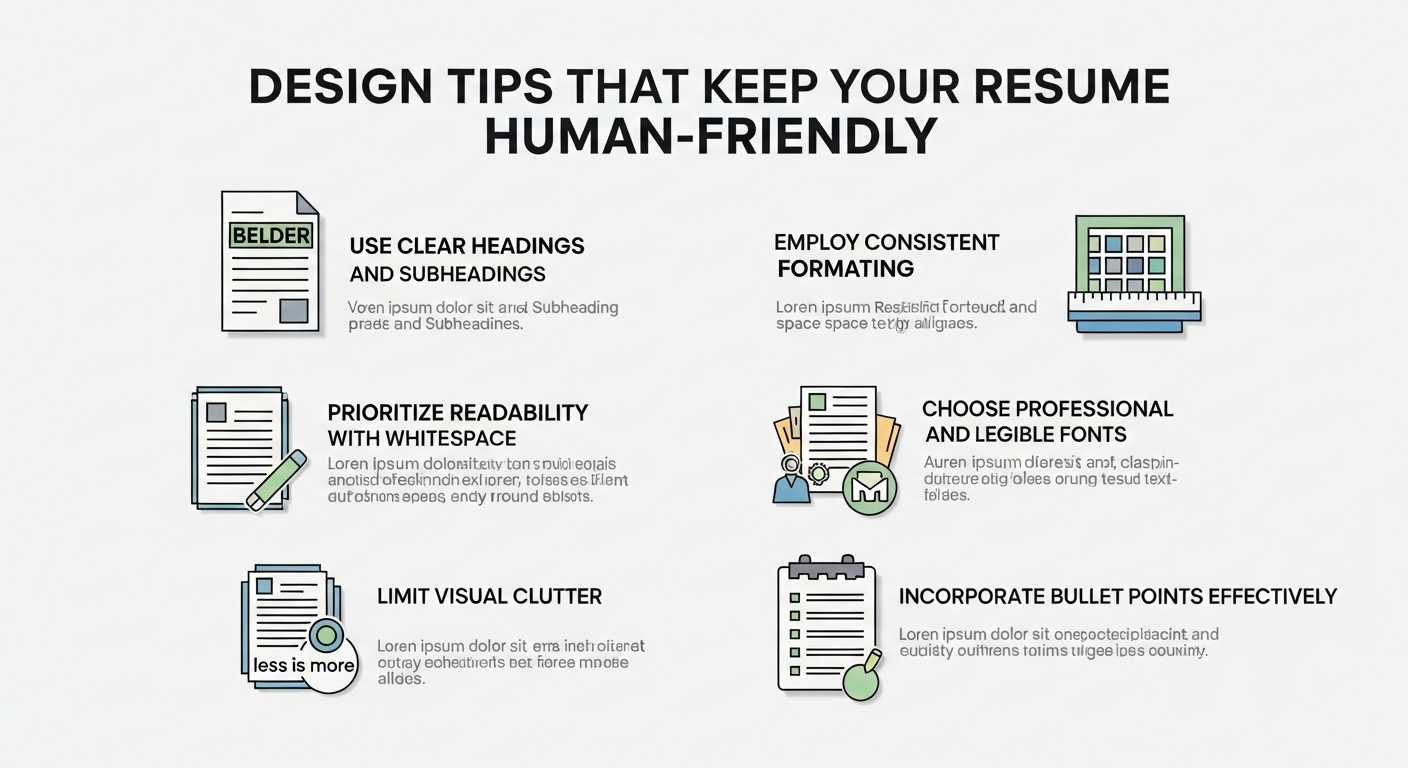
ATS compatibility does not mean boring. You can use a modern resume format that still looks professional. Here are design choices that balance both worlds.
- Use subtle section dividers - a thin line or extra spacing can improve readability without breaking parsing.
- Use bold and italics sparingly - these help humans scan, but don’t rely on them for important content that an ATS needs to read.
- Limit color to accents - a single accent color for headings is fine, but avoid backgrounds, images, or decorative icons.
- Keep margins standard - 0.5 to 1 inch margins keep content balanced and export well to PDF.
Remember, hiring managers skim. The right layout helps them find your story fast. I often recommend emphasizing achievements over duties. Numbers beat adjectives every time.
Step-by-Step: Create an ATS-Friendly Resume Template with AI
Below I’ll walk you through a practical workflow that takes minutes with an AI resume generator. I use Whoozit for examples because their AI integrates resume optimization and template choices, but the steps apply to most AI resume builders.
-
Collect your base content
Write down job titles, dates, company names, key achievements, skills, education, and certifications. Don’t overthink this. You just need the raw facts.
-
Pick a template
Choose an ATS-friendly template - single column, clear headings, readable fonts. Whoozit’s library has modern resume formats optimized for parsing. Pick one that matches the industry you are targeting.
-
Use the AI resume generator
Paste your base content into the generator. Let the AI suggest concise bullets and a short summary. I like having the AI convert long duty descriptions into achievement-focused lines that include numbers or outcomes.
-
Run an ATS resume checker
Let the tool scan the resume for parsing issues and keyword gaps. If the target job description emphasizes “project management” and “stakeholder engagement,” the checker will flag missing keywords and suggest where to add them.
-
Customize for the job
Edit bullets to match the job’s language. Don’t copy the job description verbatim. Use the same terms where relevant and add specific achievements that prove you can do the work.
-
Export and test
Save as PDF and DOCX if needed. Re-run the ATS checker on your exported file. If your resume builder shows an ATS parsing preview, use it to confirm headings and contact info are captured correctly.
This workflow usually takes 10 to 30 minutes. You can create multiple targeted versions for different roles in under an hour. AI reduces the heavy lifting and makes the iterations quick.
Example: Before and After Bullets
Here is a simple, real-world transformation I often recommend. It shows how AI can turn vague job duties into job-winning resumes.
Before - vague duty
- Managed social media accounts for company and improved engagement.
After - achievement-focused
- Grew organic social engagement by 65 percent over 12 months through A/B testing of content and timing, increasing lead generation from social channels by 20 percent.
See the difference? The after version uses numbers, outcomes, and a clear action approach. That matters to both ATS and hiring managers. AI resume builder tools excel at suggesting this kind of rewrite based on your raw text.
How to Use Keywords Without Keyword Stuffing
Keywords matter, but overdoing them will kill readability and can look spammy. Here is a simple approach I use and teach:
- Identify 5 to 8 key phrases from the job posting that match your experience. These are commonly used role names, required skills, or tools (for example, "data analysis", "SQL", "project management").
- Place those keywords naturally in your Summary, Experience, and Skills sections. Do this only where they fit the truthfully described work you did.
- Use variations: plural and singular forms, short phrases, and longer phrases so the ATS picks them up in different contexts.
Avoid stuffing keywords into a single line or using a separate keyword dump section. That raises red flags for clever human reviewers and does little for ATS algorithms that look for context.
Customizing Templates for Different Audiences
Different roles need different emphasis. Here are simple switches to make your resume work for each audience.
- Experienced professionals - Lead with a brief summary that highlights impact and leadership. Put skills and tools next to measurable results.
- Career switchers - Emphasize transferable skills and relevant projects. Use a hybrid format where a Skills or Projects section appears near the top.
- Freshers and students - Highlight internships, coursework, projects, volunteer work, and student organizations. Use student resume templates that include a Projects or Coursework section.
- Career coaches and HR professionals - Showcase certifications, coaching outcomes, and measurable client success metrics. Make sure to add keywords used by recruiting systems such as "talent acquisition" or "succession planning".
Whoozit’s resume builder with AI makes it easy to pick a template for each of these audiences and generate an appropriate version quickly.
Common Mistakes and How to Avoid Them
We learn more from mistakes than from wins. Here are the pitfalls I see most often and how to avoid them.
- Using images or graphics - Many ATS systems cannot read text inside images, so keep photos and icons off your resume.
- Weird fonts or unusual characters - Even small formatting quirks can break parsing. Stick to system fonts and basic bullets.
- Too long or too short - For most roles, one to two pages is ideal. Early career folks should aim for one page. Senior candidates can go to two pages with careful editing.
- Not tailoring to the role - Sending the same resume to every job is a common mistake. Customize for each role, at least the top third of your resume.
- Keyword stuffing - Adding keywords without context can actually harm your chances. Use keywords in meaningful ways.
Fixing these issues is straightforward, and an AI resume optimization tool can help spot many of them automatically.
Quick Checklist Before You Hit Send
Before applying, run through this quick checklist. I use it for every application. It takes five minutes and saves a lot of headaches.
- Is my contact information correct and professional?
- Did I include 3 to 5 measurable achievements per role instead of long duty lists?
- Do I use a single-column ATS-friendly layout?
- Have I added relevant keywords from the job description in natural context?
- Did I run the resume through an ATS resume checker?
- Is the file name professional and clear, like FirstName_LastName_Resume.pdf?
- Did I adapt my resume summary to match the role's focus?
Getting these right boosts both ATS scores and recruiter impressions.
Using AI to Craft a Tailored Cover Letter

Resumes and cover letters go hand in hand. Many job seekers overlook the cover letter or produce a generic one. AI makes tailored cover letters easy. Here is a short strategy I use.
- Start with three sentences that explain why you want this company.
- Follow with two short bullets showing two relevant achievements.
- End with one sentence that says what you want to do next and a call to action.
AI can draft a version for you based on the job description and your resume. You should always read, tweak, and add one personal detail—like a shared mission or a relevant project—so it does not feel generic.
Measuring Success and Iterating
Creating a great resume is just the first step. Track which versions produce interviews so you can iterate. Here are some simple metrics to use:
- Interview rate per number of applications
- Reply rate from recruiters
- Progression rate from initial screening to interview rounds
If a particular template or summary yields more interviews, use it as a base and create variations for other roles. That A/B approach scales nicely with an AI resume generator since you can create multiple iterations quickly.
How Whoozit Helps - Practical Features I Like
If you want to build job-winning resumes without the guesswork, Whoozit offers a CV builder online and an AI resume generator that streamlines the whole process. Here are some practical features that make a difference:
- Prebuilt ATS-friendly resume templates tailored to different industries
- An AI resume builder that suggests bullets, summaries, and keyword matches
- An integrated ATS resume checker so you can test parsing and keyword density in the same workflow
- Options for student resume templates and career growth resumes for mid-career professionals
- Easy exports to PDF and DOCX with clean formatting that recruiters expect
In my experience testing multiple tools, the ones that combine content generation with parsing previews are the most useful. Whoozit’s approach reduces back and forth and gets you to a solid application faster.
Real Examples and Templates
Below I’ll share three simple template outlines you can use right away. These are short and human, so you can paste them into an AI resume builder or a Word document and begin customizing.
1. Student Resume Template
- Header - Name | Phone | Email | LinkedIn
- Summary - 1-2 lines highlighting coursework or internship focus
- Education - Degree, University, Graduation date; relevant coursework or GPA if strong
- Projects - Project title, 1-2 bullets with outcomes or skills used
- Experience - Internships, part-time jobs, 2-3 bullets each with achievements
- Skills - Tools, languages, technologies
2. Experienced Professional Resume Template
- Header - Name | Phone | Email | LinkedIn
- Professional Summary - 3 lines highlighting years, industry, and core value you deliver
- Key Skills - Short list of critical skills and tools
- Experience - Company, Title, Dates; 3-5 bullets per role focused on outcomes and numbers
- Education & Certifications - Keep short
- Optional - Publications, speaking, or volunteer experience if relevant
3. Career Switcher Resume Template
- Header - Name | Phone | Email | LinkedIn
- Profile - 2 lines explaining transferable strengths and what role you target
- Relevant Skills & Projects - Focus on skills that map to the new role
- Experience - Highlight achievements that show transferable outcomes
- Education & Training - Include bootcamps, courses, certifications
These templates are intentionally simple. The goal is to give hiring managers and ATS systems what they need. You can use an AI resume builder to flesh these out in minutes.
Privacy and Accuracy – What to Watch For
AI tools are powerful, but they are not perfect. Here are two things I always check:
- Accuracy - AI-generated bullets sometimes exaggerate or infer responsibilities. Always confirm the wording reflects your real work.
- Privacy - Be mindful when uploading sensitive documents. Review privacy policies so your data is handled appropriately.
Most reputable CV builder online platforms are transparent about how data is used. Still, a quick read-through of terms can save surprises later.
Final Thoughts and Quick Wins
Building ATS-friendly resume templates does not have to be painful. With a few rules and an AI resume generator, you can produce professional resume design and role-specific versions quickly. If I had to give you three quick wins, they would be:
- Use a single-column, simple layout with standard headings.
- Focus on achievement-based bullets with numbers when possible.
- Run an ATS resume checker and tailor keywords naturally to each job.
Those three moves alone lift your chances significantly. And remember, the goal is not to beat the robot. The goal is to get your resume in front of a human who can say yes.
Helpful Links & Next Steps
If you want to try this approach right away, you can jump in and Build Your AI-Powered Resume Today.