The Secret to Building a Winning Portfolio for Students
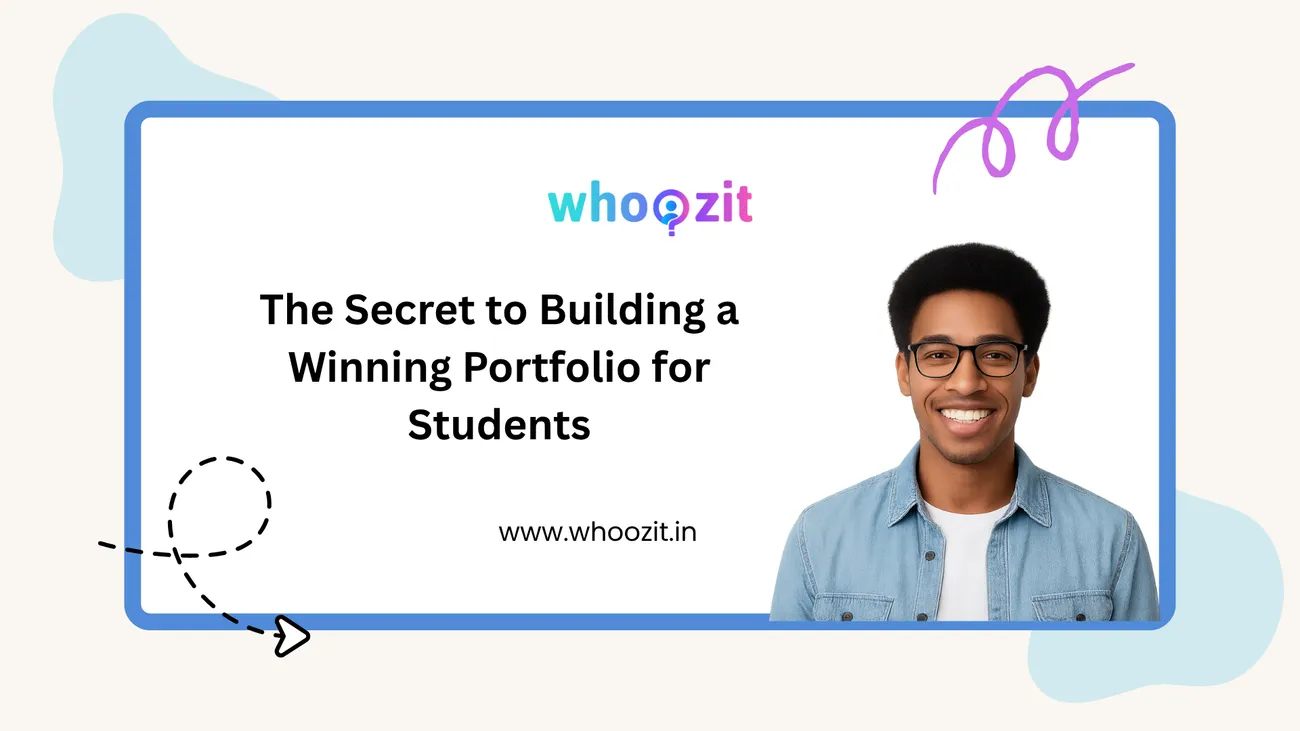
Why Every Student Should Have a Portfolio and Ways to Build One Online Back in my sophomore year when I was looking for internships, I kept emailing the identical résumé in PDF format to different employers and, of course, I was very annoyed with the fact that I didn’t get any response. It was only when a friend advised me to put up a straightforward personal website to display my projects that I decided to do it. The effect was absolutely different. They no longer had to take my word for my academic record; instead, they could actually see my work. It was easier to get in touch with recruiters. I then received the offers.
If you’re a student, recent grad, or early-career pro wondering whether a student portfolio website matters, the short answer is: absolutely. In this post I’ll explain why a digital portfolio is essential, what to include, how to build one step-by-step, common mistakes to avoid, and how to use Whoozit (a free, easy student website creator) to get your portfolio online fast.
Why a Digital Portfolio Matters
Resumes are snapshots. Portfolios tell stories.
- Don't just tell; show. Employers seek evidence that you can perform the job. That evidence is provided by a portfolio, which includes examples of your real work in addition to a list of duties.
- Stand out in a sea of PDFs. Lots of applicants still rely on resume attachments. A clean personal website for students makes you memorable and instantly accessible.
- Control your narrative. A portfolio lets you highlight the work that matters, explain your process, and show growth across projects.
- Make networking easier. It’s simpler to DM a link on LinkedIn or include a URL in your email signature than to explain a project over text.
- It grows with you. A career portfolio is living, update it as you learn new skills and complete new projects.
Hiring managers, in my experience, look at each resume for less than a minute, but if the project or title grabs their attention, they may click on a link. Longer talks, interviews, and offers are frequently the result of that little extra step.
Who Needs a Portfolio? (Short Answer: Almost Everyone)
Portfolios are not limited to photographers or graphic designers. You have something to show off if you've created competent work in the areas of coding, writing, research, data analysis, marketing campaigns, design, video, and lab reports.
- Students studying design, user experience, and visual arts: display case studies, prototypes, and mockups.
- Students studying computer science and engineering: provide live demos, code snippets, and GitHub projects.
- Students studying business and marketing: strategy decks, analytics dashboards, or display campaigns.
- Journalists and authors: publish essays, videos, and articles.
- Researchers: display publications, data visualizations, and posters.
Think of a portfolio as a flexible toolbox you tailor to each opportunity.
Key Elements of an Effective Student Portfolio Website
Not every portfolio has to be a work of art. But there are some important things that make a digital portfolio more convincing than a jumbled mess of files.
-
Clear, simple homepage.
Tell us a little bit about yourself in one sentence. Tell them what your status is (student, major, class year), what you're good at, and what you're looking for (internships, freelance work, research opportunities). Make it short and human.
-
Well-organized projects section.
Show three to six strong projects. For each project, you should say what the goal was, what your role was, what tools you used, what happened, and what you learned. Case studies are better than screenshots; show visitors how you do things.
-
About/Resume page.
Add a brief biography and a resume that can be downloaded. A personal yet professional bio should include your motivations, your strengths, and one memorable personal anecdote (a pastime or side project).
-
Contact information.
Make it as easy as possible for people to contact you via email, GitHub, LinkedIn, or a contact form. Don't hide this information.
-
Optional extras that add value.
blog entries outlining choices, brief films showcasing tasks, code repository links, mentor or instructor endorsements, and downloadable resources.
Keep in mind that quality is more important than quantity. A few well-executed projects are preferable to numerous incomplete ones.
Portfolio Ideas for Students: What to Put on Your Site
Stuck on what to include? Here are portfolio ideas for students across disciplines. Pick projects that show real impact or learning.
- Course projects include lab reports that address real-world issues, group capstones, and individual assignments.
- Personal projects include independent research, short films, photography series, and side apps.
- Submissions to hackathons or competitions: Showcase collaboration and quick prototyping.
- Volunteering: Creating campaigns, designs, or tools for campus organizations or nonprofits.
- Freelance or part-time work: Client projects that demonstrate accountability and quality.
- Presentations in class: Post your slides along with a brief analysis of how you would do it better the next time.
- Process artifacts include storyboards, wireframes, and experiment designs that demonstrate your thought process.
I’ve noticed employers often care more about your process than your final product. Show how you solve problems.
How to Build Your Student Website
Creating an online portfolio doesn’t need to be a semester-long project. Below is a practical, time-saving plan you can follow over a weekend.
Step 1: Pick a platform
Options range from building from scratch to using a student website creator. If you want speed and simplicity, use a free portfolio builder like Whoozit. You’ll get a personal page, easy templates, and a clean domain-ready layout without messing with hosting or code.
If you know HTML/CSS and want complete control, you can hand-code or use GitHub Pages. For most students, though, a dedicated free portfolio builder saves time and avoids technical headaches.
Step 2: Choose your content
Decide on 3–6 projects to feature. Prioritize work that aligns with the roles you want. If you’re applying for UX internships, highlight UX case studies. For software roles, feature code repositories and live demos.
Write a short blurb for each project: context, your role, the tools used, the result, and what you learned. Keep the language active and specific, avoid vague claims like “responsible for” without details.
Step 3: Craft your homepage headline
Think of this as your elevator pitch. Short and clear wins. “I’m Maya, a third-year computer science student building accessible web apps” beats “Computer Science Major Seeking Opportunities.”
Step 4: Add visuals and microcopy
Good images help. Screenshots, GIFs, short videos, and thumbnails make projects easier to scan. For text, use short paragraphs, bullet points, and headings so recruiters can skim.
Step 5: Optimize for discoverability
Include keywords like “student portfolio website” or “online portfolio for students” naturally in headings and meta descriptions (Whoozit does this for you behind the scenes). Use descriptive file names for images (not “IMG_1234.jpg”) something like “mobile-app-wireframe.png.”
Step 6: Publish and test
Share the link with friends, mentors, and alumni for feedback. Test on mobile. If navigation feels clunky on your phone, fix it before you start sending the link to potential employers.
Step 7: Iterate
Build, get feedback, update. Portfolios aren’t one-and-done. I update mine each semester with new projects and lessons learned.
Using Whoozit to Create Your Free Student Portfolio
Whoozit is a free portfolio builder designed with students in mind. I used it when I needed something fast and focused, no hosting setup, no coding, just a clean personal website for students that looks professional.
What I like about Whoozit:
- Simple templates that don’t scream “template.”
- Easy project pages where you can add images, links, and case study text.
- Fast setup, you can have a usable portfolio in a few hours.
- Free plan that covers most student needs, including a shareable link and social integrations.
Pro tip: When setting up on Whoozit, use concise project titles and a short subheading on the homepage that includes “student portfolio website” or “digital portfolio,” it helps people and search engines understand what your page is about.
How to Write a Great Project Case Study (Do This, Not That)
Case studies are the heart of a strong portfolio. But many students make the mistake of posting screenshots with no context. Recruiters want to understand what problem you solved and how you approached it.
Follow this simple structure for each project:
- One-line summary: What the project is and the outcome. Keep it punchy.
- Problem or goal: What were you trying to solve?
- Your role: Be specific, designer, developer, team lead, data analyst.
- Process: Methods, tools, and key steps. Show sketches, user research, code highlights, or data charts.
- Outcome: Metrics if you have them (e.g., “reduced onboarding time by 30%,” or “1000+ page views during launch week”).
- Reflection: What you learned and what you’d do differently next time.
Avoid the “laundry list” trap: don’t just list tools used. Explain how the tools helped you achieve the result.
Student Portfolio Examples: Inspiration & Templates
If you’re looking for ideas, check these examples depending on your field. You don’t need to copy them, use them as inspiration for layout, tone, and presentation.
- Design: case study-led pages with big visuals and short explanations.
- Development: projects with code links, live demos, and short technical write-ups.
- Marketing: campaign breakdowns with metrics and creative assets.
- Research: posters, abstract, methodology summary, and downloadable paper.
When you build on Whoozit, you’ll see templates tailored to these categories. I often recommend students start with a “Project Showcase” template, it keeps the focus on what matters.
Common Mistakes Students Make And How to Avoid Them
I’ve reviewed dozens of portfolios and noticed the same pitfalls over and over. Avoid these:
- Too many projects: Quality over quantity. Feature your best work and archive the rest.
- No context: Screenshots without explanations are worthless. Tell the story behind each project.
- Long pages without sections: Recruiters skim, use headings and short paragraphs.
- Hard-to-find contact info: If someone wants to hire you, don’t make them search for how to reach you.
- Outdated or broken links: Test your demos and remove projects that no longer work.
- Overly technical language: Explain complex ideas simply. Assume the first reader may not be an expert in your niche.
One small mistake I see often: projects listed in chronological order with the oldest on top. Instead, feature the projects that best match the role you want first.
How to Promote Your Portfolio
Building your portfolio is step one. Getting it seen is step two. Here are practical ways to get your site in front of the right people.
- Add the link to your résumé and LinkedIn profile. This is low-hanging fruit and immediately increases visibility.
- Share targeted posts on LinkedIn: summarize a project and link to the case study. Tag teammates or mentors if appropriate.
- Include the link in outreach emails: When applying for internships or cold emailing a recruiter, a single link can say more than a paragraph.
- Use GitHub and Dribbble: For developers and designers, link back from GitHub repos or Dribbble shots to drive traffic.
- Ask for feedback: Send your link to faculty, mentors, and peers. Their comments will help you refine the site and might lead to referrals.
Keep your outreach targeted. I’ve found that one well-written LinkedIn post about a project brings more traction than 20 “hey, hire me” messages.
SEO and Accessibility: Make Your Portfolio Findable
You don’t need to be an SEO expert to make your personal website for students discoverable. A few small steps go a long way:
- Use descriptive headings, include phrases like “student portfolio website” or “online portfolio for students” naturally in your About page.
- Write short, descriptive alt text for images. This helps accessibility and SEO.
- Keep load times fast, compress images and avoid heavy video autoplay.
- Use clean URLs for projects (e.g., /projects/portfolio-website rather than /p?id=123).
Whoozit helps with some of these automatically, their templates are mobile-first and lightweight. Still, always check your site on a phone and in slow-network mode.
Privacy, Ownership, and Licensing
Before you post client work or school projects, check what you’re allowed to share. Some client contracts or research projects have confidentiality terms. Here are quick rules of thumb:
- If a project involved confidential data, ask for permission before publishing.
- Attribute collaborators and list your role honestly.
- If you use assets (icons, images, fonts) from third parties, make sure you have the right licenses.
Transparency builds trust. If you can’t share a full project, consider writing an anonymized case study that focuses on process rather than specifics.
Updating and Maintaining Your Portfolio
Think of your portfolio like a living document. Set small maintenance rituals so it stays fresh without becoming a chore:
- Quarterly review: add new projects, remove or archive old ones, update your résumé.
- After every major project, write a short case study while the details are fresh.
- Announce updates on LinkedIn or Twitter, that’s content and promotion in one move.
I schedule 30 minutes at the end of each semester to update my site. That tiny habit keeps it relevant and saves panicked late-night edits during job season.
How to Tailor Your Portfolio for Different Applications
One portfolio can serve many purposes, but personalization helps. Here’s how I adapt mine depending on the opportunity:
- Technical roles: Lead with projects that show systems thinking, architecture diagrams, and links to code.
- Design roles: Start with case studies that highlight user research, iterations, and high-fidelity mockups.
- Marketing roles: Feature campaigns with KPIs, creative assets, and A/B test results.
- Academic or research roles: Present posters, abstracts, visuals of methods, and outcomes with citations.
For each application, re-order the project tiles so the most relevant work appears first. You don’t need a completely different site, just a tailored front page or a short project list targeted to the role.
Read More
No Code Tools to Build a Personal Website That Promotes You 24/7
Omission is a Lie: Why Full Transparency Matters in Your Digital Identity
Real-World Examples of Student Portfolios (Mini Case Studies)
Here are a few brief examples of how students used their portfolios effectively.
-
Sarah: UX Designer
Sarah included three case studies where she led user research for campus services. Each case study showed research methods, personas, and before/after flows. She added metrics (reduced user task time by 20%). Her shortlisted interviews referenced the portfolio in every conversation.
-
Ravi: Software Developer
Ravi linked to live demos and GitHub repos for his projects. He also included short code snippets that showed algorithmic thinking and a small video walkthrough. Recruiters appreciated the quick demo links; he got multiple onsite interviews.
-
Leah: Marketing Student
Leah posted campaign case studies with campaign goals, creative samples, and measurable outcomes (CTR, conversion). She included a short reflect section describing what she’d change. The clarity helped hiring managers see both strategy and execution skills.
These students didn’t have perfect portfolios when they started. They iterated and polished based on feedback. You can do the same.
Common Questions I Get
Do I need to buy a domain?
No, not immediately. A free portfolio builder like Whoozit lets you get started without a custom domain. However, a personal domain (yourname.com) looks more polished when you can afford it.
How many projects should I include?
Three to six strong projects are ideal. Think of them as a curated gallery, pick the work that best shows your strengths.
Should I include school assignments?
Yes, if they demonstrate relevant skills or results. Treat them like professional projects: explain your role, process, and outcome.
How long will it take to build?
If you use a student website creator like Whoozit, you can get a basic portfolio live in a few hours and a polished version in a weekend.
Final Tips: Make Your Portfolio Work for You
Before you hit publish, run through this quick checklist:
- Is your headline clear? Can someone understand what you do in 5 seconds?
- Do your project case studies tell a story with a clear outcome?
- Is your contact information easy to find?
- Have you removed or archived outdated projects?
- Did you test on mobile and check load times?
One last thing: be human. Include personality. I added a short note about my weekend hobby (rock climbing) on my About page. It sparked a conversation during an interview and made a good connection. You don’t need to be formal, just professional and genuine.
Helpful Links & Next Steps
Ready to get started? Create a simple portfolio this weekend. You’ll thank yourself during application season.
